Spiky Integrates with Google Calendar
15 Jun 2023
At Spiky, we have always been dedicated to streamlining the sales pipeline and eliminating low-value, time-consuming tasks. That's why we're excited to announce our latest integration with Google Calendar, which allows you to save time and automate mundane tasks like manually uploading meetings or entering links into our platform.
With the Spiky and Google Calendar integration, our meeting analyzer - Spiky Scribe - will automatically join your meetings via calendar invites. This means you can focus on your sales pipeline while Spiky Scribe records and analyzes your meetings.
The Spiky & Google calendar integration - what does it mean to users?
Google Calendar is a time management and scheduling tool created by Google. It allows you to make appointments, organize daily tasks, and more. You can use Google Calendar with a Gmail account.
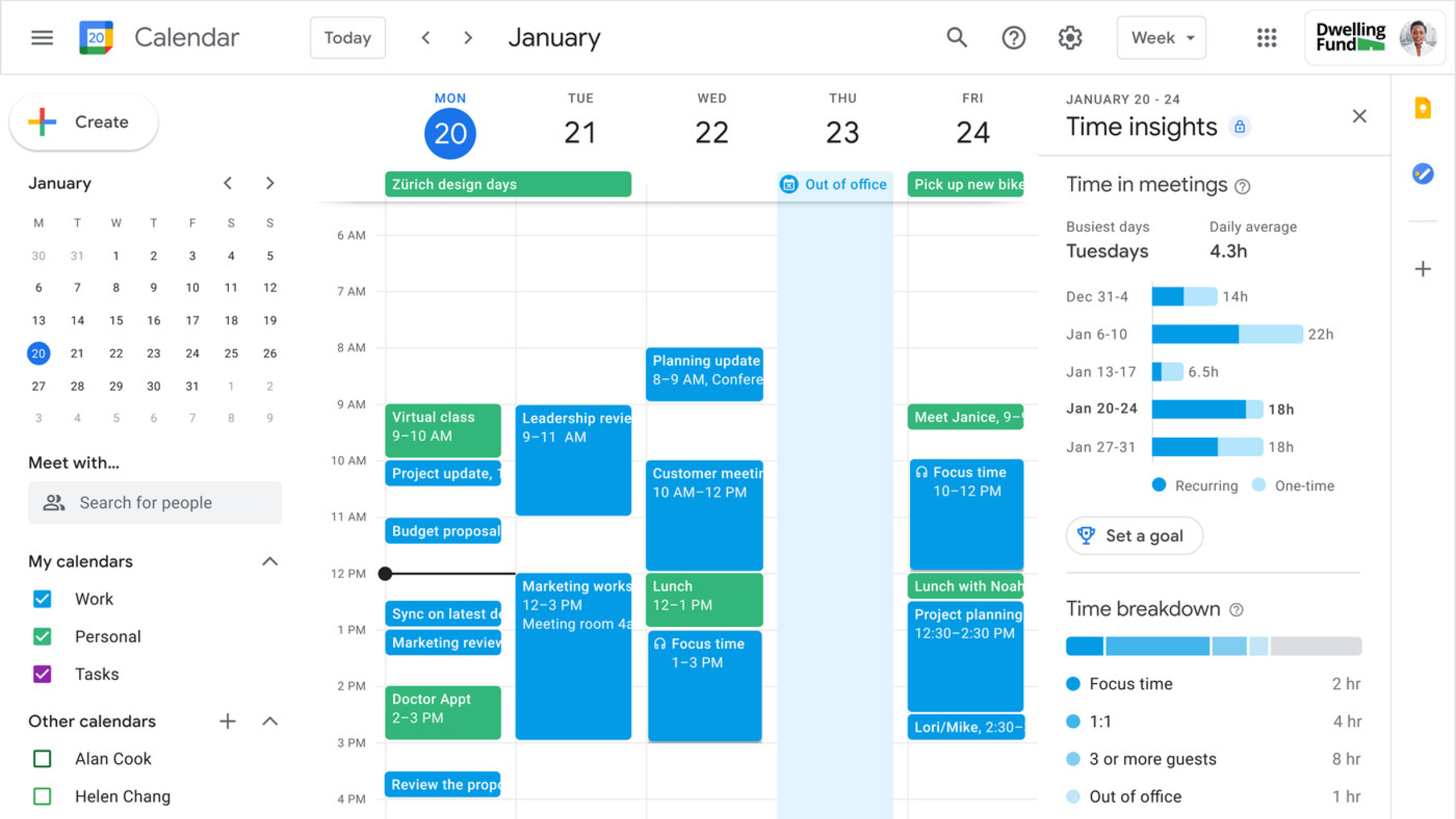
Google Calendar is the perfect scheduling tool for those planning their busy schedules. With our integration, you can now analyze your meetings without manual uploading. Instead, Spiky Scribe will pick up URLs from your calendar and join your meetings automatically so you can have peace of mind knowing that your meetings are being taken care of without any extra effort on your part:
Before the meeting
Spiky helps you to prepare your meetings by providing action items and feedback from previous meetings from prior calls. Just search through your email to find our email report. For deeper dives, jump onto the platform to get way more info. Spiky will automatically join your call based on your calendar invites. That’s it. Nothing more to do on your part!
During the meeting
Spiky Scribe automatically records, transcribes, and analyzes your meetings. This means you can focus on your conversation and the most important aspect of sales - your customer while Spiky Scribe handles the recording and analysis.
After the meeting
After the meeting, you can watch and listen to the recordings, look into the key emotional moments, explore the discussed next steps, get feedback specific to each sales stage, and use action items and summaries to have targeted follow-ups.
Key highlights of the integration
- Easily manage your meetings without the need for manual uploading. Spiky will automatically record and analyze all your meetings.
- The Spiky platform is extremely accurate when recording the date and time of your meetings. Say goodbye to manually entering meeting details.
- Speaker intervals and clustering of unique ids work better with the Scribe compared to manual uploads, so having your calendar integrated is a key aspect to get great data.
How to connect the Google Calendar account?
- Log into your account or sign up for a free account at https://app.spiky.ai/.
- Connect Google Calendar with your Spiky account at https://app.spiky.ai/settings/integrations or visit the Settings > Integrations page in the platform, or click the orange button at the top of your meetings page.
- Click on the Connect button to log in to your Google Calendar account.
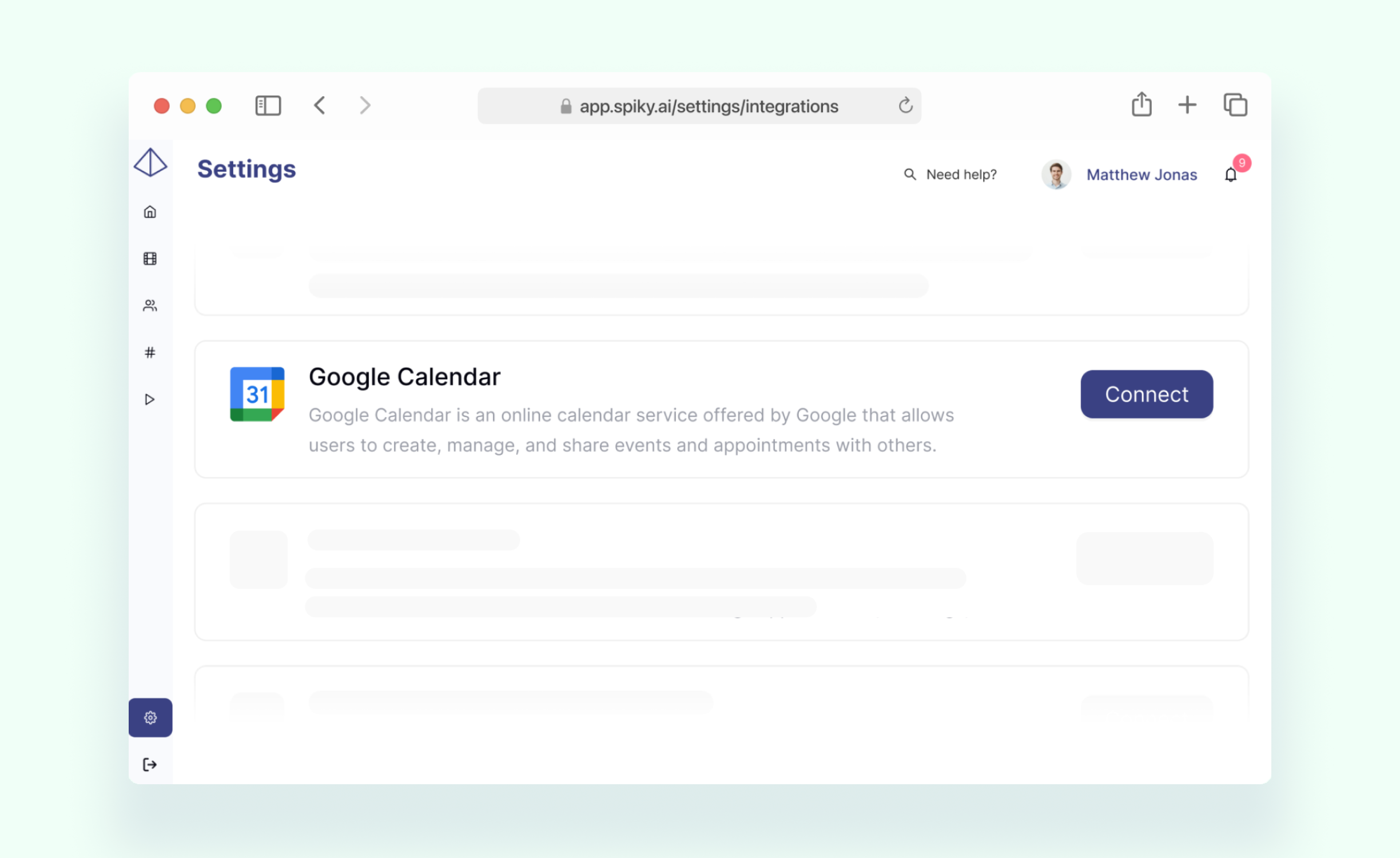
Need help?
If you need help with our platform's integration or usage, our customer success specialists are always available to help you. You can arrange a meeting through the bot in the platform or contact us through support@spiky.ai.
Say goodbye to manual uploading and hello to Spiky's game-changing Google Calendar integration. Sign up for our free account today and see the difference for yourself!
Join 2,000+ subscribers
Stay in the loop with everything you need to know.