Spiky Integrates with Zoom
26 Jun 2023
Our unwavering commitment lies in revolutionizing the sales pipeline and empowering sales professionals with the tools they need to excel. We understand that time is a precious resource, and optimizing its usage can make a significant difference in achieving sales success.
With the Spiky and Zoom integration, you will analyze your meetings with Scribe and easily access your cloud recordings automatically with just one click. This means you can focus on your sales pipeline while the Spiky platform gets and analyzes your meetings.
The Spiky & Zoom integration
Zoom is a communications platform that allows users to connect with video, audio, phone, and chat. Using Zoom requires an internet connection and a supported device.

With the Spiky and Zoom integration, you can analyze your meetings besides manually uploading. Instead, you will easily access your cloud recordings through the platform, so you can have peace of mind knowing that your meetings are being taken care of without any extra effort on your part:
Before the meeting
Spiky helps you to prepare your meetings by providing action items and feedback from previous meetings. Just search through your email to find our email report. Then, jump onto the platform for deeper dives to get more insights.
Before the meeting, don’t forget to connect your Zoom account for smoother experience after the meeting. This article includes guidance on connecting your Zoom account to the Spiky platform. Please check the “How to connect the Zoom account?” part for more information.
During the meeting
Spiky analyzes the vocal, language, and facial expressions during the meeting. For the facial part, the data will be more accurate if the faces of the participants will clear.
During the meeting, you have two things to do:
- Adjust the video layout as a gallery view to see everyone's face clearly.
- Start cloud recording your meeting.
After the meeting
After the meeting, you only need to select the cloud recordings through the Cloud Recordings button on the Meetings page.
Key highlights of the integration
- Easily manage your cloud-recorded meeting without the need for manual uploading. Your recordings in the cloud will automatically be transferred to the platform and will be automatically analyzed.
- The Spiky platform is extremely accurate when recording the date and time of your meetings. Say goodbye to manually entering meeting details.
- Speaker intervals and clustering of unique ids work better with cloud recordings than manual uploads, so integrating your Zoom account is key to getting great data.
- Upload and analyze multiple recordings in parallel without having to do manual data entry.
How to connect the Zoom account?
- Log into your account or sign up for a free account at https://app.spiky.ai/.
- Connect Zoom with your Spiky account at https://app.spiky.ai/settings/integrations, or visit the Settings > Integrations page in the platform.
- Click on the Connect button to log in to your Zoom account.
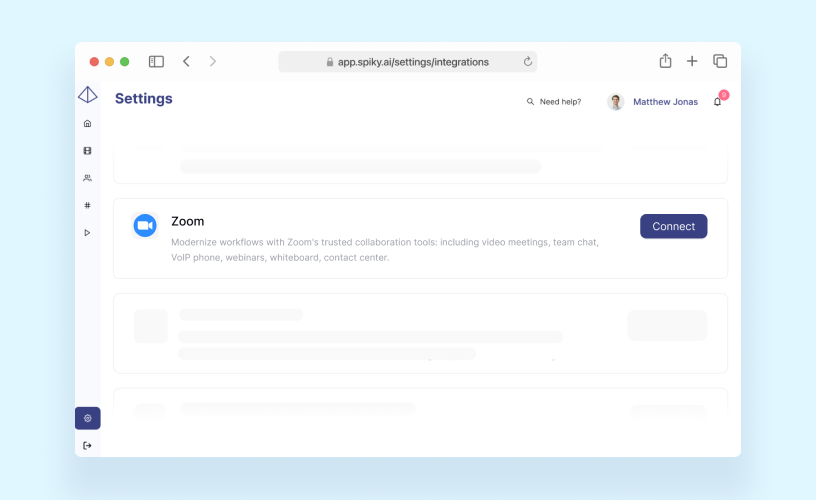
Need help?
If you need help with our platform's integration or usage, our customer success specialists are always available to help you. You can arrange a meeting through the right-hand bubble in the platform or contact us through support@spiky.ai.
Say goodbye to manual uploading and hello to Spiky's game-changing Zoom integration. Sign up for our free account today and see the difference for yourself!
Join 2,000+ subscribers
Stay in the loop with everything you need to know.